clui; chr; Just My Type
The Drop took Indigenous People’s Day off (plus, your friendly neighbourhood hrbrmstr dealt with a harrowing drive to DE from ME on Saturday, was DoS’d by a soon-to-be 2yo grandson on Sunday, and was at a work offsite all day).
However, the Typography Tuesday’s must go on!
TL;DR
This is an AI-generated summary of today’s Drop.
The first section of the blog post discusses clui, a macOS command line tool that provides Unicode information from macOS databases. It allows users to look up character names, descriptions, and related characters by codepoint or category in various formats. The tool also supports Emoji with skin tone modifiers and exploring variation selectors.
The second section introduces chr, a cross-platform command-line utility that provides various information about Unicode characters. It includes a character’s Unicode escape sequence, name, block, category, and age as stated in the Unicode Character Database.
The third section reviews the book Just My Type, which discusses the history and impact of typography. It profiles iconic designers and examines how fonts spread from Letraset to computers, allowing people to express taste in typefaces.
clui

clui is a macOS command line tool that provides Unicode information from macOS databases. It lets us lookup character names, descriptions and related characters by codepoint or category in formats like CSV, JSON, RTF.
The tool taps into these two files for info:
/System/Library/Input Methods/CharacterPalette.app/Contents/Resources/CharacterDB.sqlite3/System/Library/PrivateFrameworks/CoreEmoji.framework/Versions/A/Resources/en.lproj/AppleName.stringsWhere:
CharacterPalette.appis a SQLite database of single code point characters and Unicode symbols; and,AppleName.stringsis a property list file of single and multiple code point Emoji
Intrepid reader can machinate them on their own:
$ duckdb
D LOAD sqlite;
D CALL sqlite_attach('/System/Library/Input Methods/CharacterPalette.app/Contents/Resources/CharacterDB.sqlite3');
D SELECT * FROM unihan_dict WHERE info LIKE '%BLUE%' LIMIT 10;
(Use plutil to mess with the other one.)
Searches (with the tool) can be performed for characters by name, description or related characters. It also supports Emoji with skin tone modifiers and exploring variation selectors.
The built-in and online usage documentation provides many examples of using clui to discover interesting aspects of Unicode. It’s a neat way to explore the diverse characters beyond the ASCII range right from the command line.
chr

A more cross-platform way to accomplish what clui does is chr, a “command-line utility that is meant to give various information about Unicode characters.”
At present, chr includes a character’s:
Unicode escape sequence
name
block
category
age
as stated in the Unicode Character Database (UCD).
Usage:
USAGE:
chr [FLAGS] <CHARS>... --name <NAME>
FLAGS:
--no-paging Disables paging for the terminal
output
-c, --colorize Provides syntax highlighting for
the terminal output
-h, --help Prints help information
-v, --version Prints version information
OPTIONS:
-n, --name <N> Searches for characters by
their name as stated in the Unicode Character
Database
ARGS:
<CHARS>... One or more characters separated
by blank spaceSo, chr --name blue will provide similar info as what clui (or the DuckDB query in that section) will. (Ref: Section Header)
Just My Type
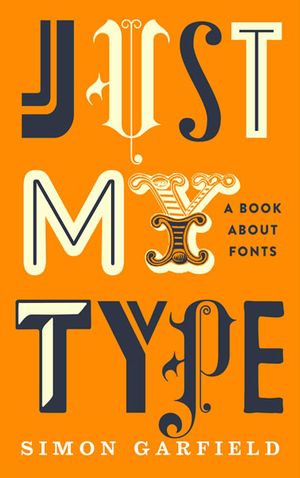
Just My Type (author: Simon Garfield) discusses the history and impact of typography. It profiles iconic designers like Matthew Carter, who created the ubiquitous fonts Verdana and Georgia. It’s a more fun read than any book on typography has any right to be.
Garfield’s book examines how fonts spread from Letraset to computers, allowing people to express taste in typefaces. It also touches on typography we encounter as we go about our daily lives. It covers such heady topics, such as why [smart] people dislike Comic Sans, Papyrus, and Trajan Capitals.
Back when the NYTimes was less “ugh”1 they did a decent review, which I’ll leave you to peruse vs listen to me blather. The link should go to a gifted/free version of the article. Please drop a reply if that is not the case.
You can purchase it from a local bookstore or check it out from the Internet Archive’s Library.
FIN
Remember: tomorrow is “patch cURL” day to all who celebrate. ☮️
They are 110% “ugh” now.
Leave a comment